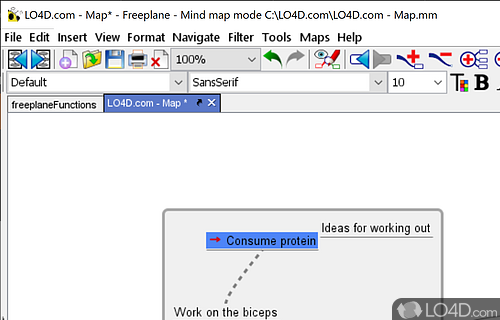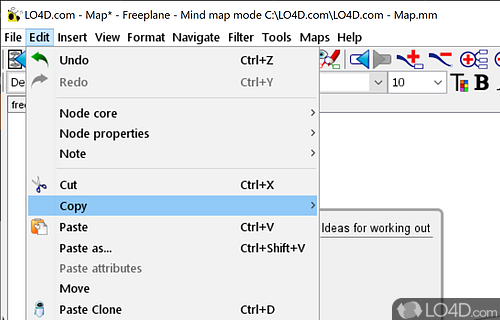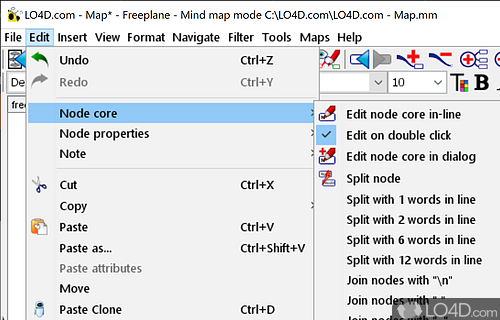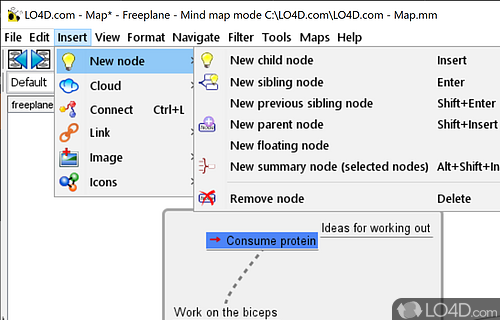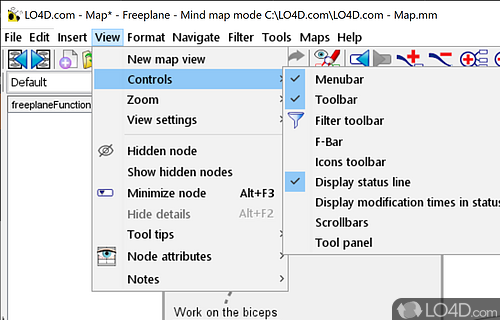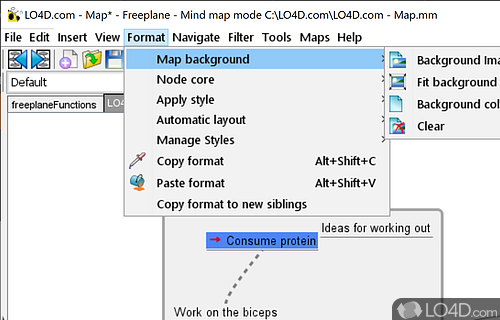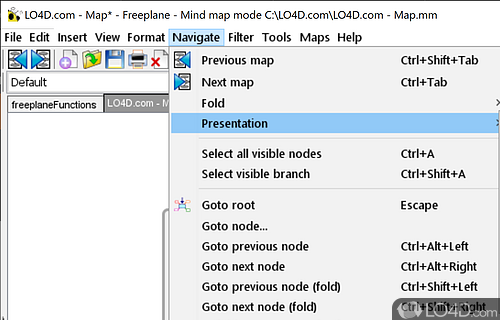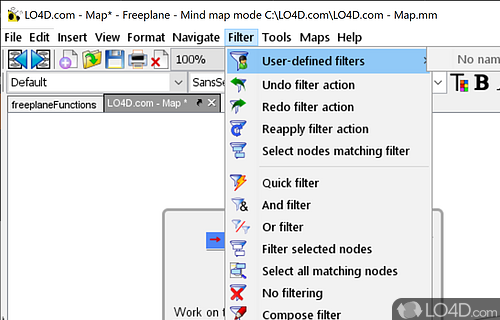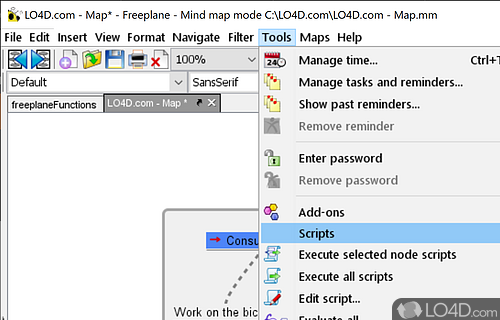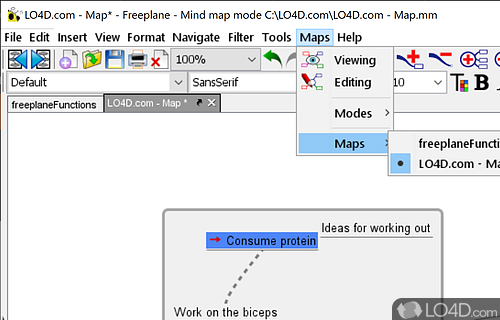Free mind mapping software which can create a visual web of ideas in a clean and intuitive interface through brainstorming.
Freeplane is a free mind mapping tool based on the well-known open source project FreeMind. In addition to being easier to use, Freeplane also promises numerous new functions with which you can work even more efficiently on mind maps.
Despite extensive innovations in operation, Freeplane is easily recognizable as the FreeMind successor - the changeover is correspondingly easy. Node styles allow the creation of individual mind maps in the program. With the newly introduced connectors, it is also possible to connect remote nodes and thus provide an overview.
You can expand Freeplane according to your own ideas with a number of free add-ons. There are many possibilities: You can add new icons via add-ons, as well as developer tools, special tools for pupils and students or a translation function. All available add-ons can be found on the on their online Wiki.
Users can rely on this mind mapping and knowledge building application in order to generate complex mind maps.
By using this application, you can easily transcribe your brainstorming ideas to an interactive graphic structure.
All in all, Freeplane can be useful if you can do without collaboration tools, you get a sophisticated mind mapping tool that should benefit even more from lively development in the future.
Features of Freeplane
- Brainstorming: Easily create and modify mind maps for brainstorming and organizing ideas.
- Collaboration: Share and collaborate on maps with colleagues.
- Export: Export maps to multiple formats, including HTML, PDF and image.
- Filters: Create and apply filters to the map for better focus.
- Flexibility: Highly customizable, with support for multiple views and map styles.
- Linking: Link nodes to external resources like websites and documents.
- Macros: Automate repetitive tasks with pre-defined macros.
- Notes: Attach notes and images to nodes in the map.
- Outline: Convert mind maps to outlines with a single click.
- Scripting: Create scripts with the integrated JavaScript editor.
- Search: Quickly search for nodes and subnodes.
- Shortcuts: Assign keyboard shortcuts to speed up navigation.
- Themes: Choose from a variety of themes to customize the look and feel.
- Visualization: Visually organize and explore complex ideas.
Compatibility and License
Is Freeplane free?
Freeplane is available for free and released under the open source GPLv2 license on Windows from miscellaneous software. The license provides the options to freely download, install, run and share this program without any restrictions. The source code for Freeplane should be freely available and modifications are certainly permitted as well as the option to inspect the software.
What version of Windows can Freeplane run on?
Freeplane can be used on a computer running Windows 11 or Windows 10. Previous versions of the OS shouldn't be a problem with Windows 8 and Windows 7 having been tested. It comes in both 32-bit and 64-bit downloads.
Filed under:
- Freeplane Download
- Free Miscellaneous Software
- Open source and GPL software
- Portable Software
- Knowledge Management Software